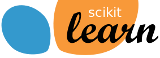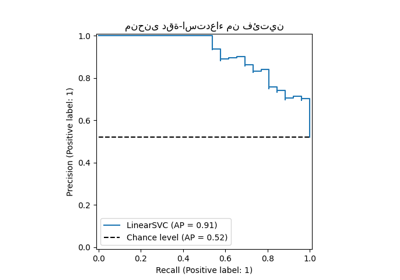load_iris#
- sklearn.datasets.load_iris(*, return_X_y=False, as_frame=False)[المصدر]#
Load and return the iris dataset (classification).
The iris dataset is a classic and very easy multi-class classification dataset.
Classes
3
Samples per class
50
Samples total
150
Dimensionality
4
Features
real, positive
Read more in the User Guide.
Changed in version 0.20: Fixed two wrong data points according to Fisher's paper. The new version is the same as in R, but not as in the UCI Machine Learning Repository.
- Parameters:
- return_X_ybool, default=False
If True, returns
(data, target)instead of a Bunch object. See below for more information about thedataandtargetobject.Added in version 0.18.
- as_framebool, default=False
If True, the data is a pandas DataFrame including columns with appropriate dtypes (numeric). The target is a pandas DataFrame or Series depending on the number of target columns. If
return_X_yis True, then (data,target) will be pandas DataFrames or Series as described below.Added in version 0.23.
- Returns:
- data
Bunch Dictionary-like object, with the following attributes.
- data{ndarray, dataframe} of shape (150, 4)
The data matrix. If
as_frame=True,datawill be a pandas DataFrame.- target: {ndarray, Series} of shape (150,)
The classification target. If
as_frame=True,targetwill be a pandas Series.- feature_names: list
The names of the dataset columns.
- target_names: list
The names of target classes.
- frame: DataFrame of shape (150, 5)
Only present when
as_frame=True. DataFrame withdataandtarget.Added in version 0.23.
- DESCR: str
The full description of the dataset.
- filename: str
The path to the location of the data.
Added in version 0.20.
- (data, target)tuple if
return_X_yis True A tuple of two ndarray. The first containing a 2D array of shape (n_samples, n_features) with each row representing one sample and each column representing the features. The second ndarray of shape (n_samples,) containing the target samples.
Added in version 0.18.
- data
Examples
Let's say you are interested in the samples 10, 25, and 50, and want to know their class name.
>>> from sklearn.datasets import load_iris >>> data = load_iris() >>> data.target[[10, 25, 50]] array([0, 0, 1]) >>> list(data.target_names) [np.str_('setosa'), np.str_('versicolor'), np.str_('virginica')]
See تحليل المكونات الرئيسية (PCA) على مجموعة بيانات Iris for a more detailed example of how to work with the iris dataset.